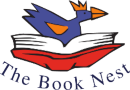Cookies help us deliver our services. By using our services, you agree to our use of cookies.
Close
- Home
- My Account
- Accelerated Reader: Irish School Library - DISCOUNTS - AR books Curated & Serviced!
- News
- Contact Us
- Browse
- back
- Mind, Body, Spirit
- Decodable Bundles
- The arts
- Biography & True Stories
- Language
- Literature & literary studies
- English language teaching (ELT)
- Fiction & related items
- Reference, information & interdisciplinary
- Humanities
- Society & social sciences
- Economics, finance, business & management
- Law
- Medical, Nursing, Pharma
- Mathematics & science
- Earth sciences, geography, environment, planning
- Technology, engineering, agriculture
- Computing & information technology
- Health & personal development
- Lifestyle, sport & leisure
- Schools
- ACCELERATED READER: Full 'AR' Servicing
- AR LOWER YEARS MIDDLE YEARS UPPER YEARS PACKS
- "SALE ! " PACKS up to 50% OFF
- BESTSELLERS
- Mind, Body, Spirit
- Medical, Nursing, Pharma
Menu
- Home
- My Account
- Accelerated Reader: Irish School Library - DISCOUNTS - AR books Curated & Serviced!
- News
- Contact Us
- Browse
- back
- Mind, Body, Spirit
- Decodable Bundles
- The arts
- Biography & True Stories
- Language
- Literature & literary studies
- English language teaching (ELT)
- Fiction & related items
- Reference, information & interdisciplinary
- Humanities
- Society & social sciences
- Economics, finance, business & management
- Law
- Medical, Nursing, Pharma
- Mathematics & science
- Earth sciences, geography, environment, planning
- Technology, engineering, agriculture
- Computing & information technology
- Health & personal development
- Lifestyle, sport & leisure
- Schools
- ACCELERATED READER: Full 'AR' Servicing
- AR LOWER YEARS MIDDLE YEARS UPPER YEARS PACKS
- "SALE ! " PACKS up to 50% OFF
- BESTSELLERS
- Mind, Body, Spirit
- Medical, Nursing, Pharma
(0) items
You have no items in your shopping cart.
All Categories
Menu
Shopping cart
Filters
Personal menu
Preferences
Search
- Home /
- Computing & information technology /
- Business applications /
- Microsoft Word Step by Step (Office 2021 and Microsoft 365)
Information
Customer service
Contact Us
- Unit 9 Cleveragh Business Centre, Sligo , Ireland
- [email protected]
- + 353 71 9148263